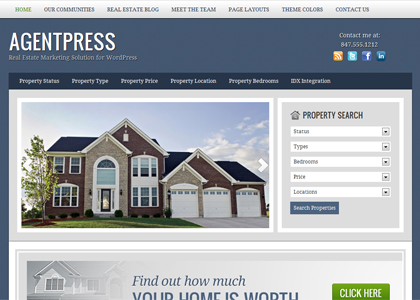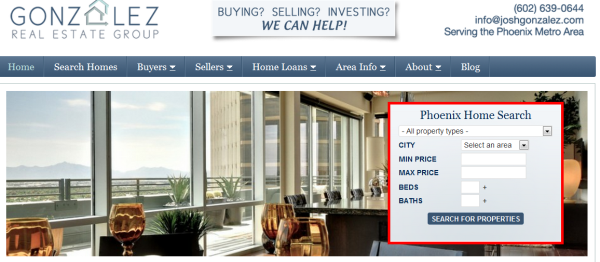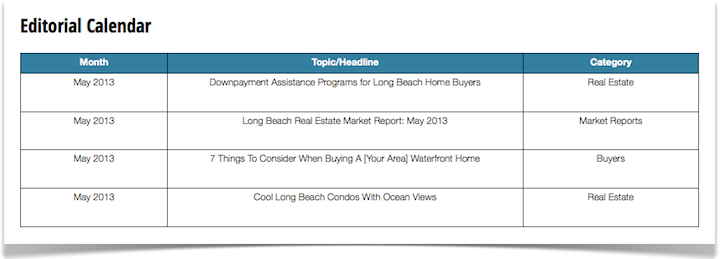I often get asked what WordPress theme I recommend specifically for real estate. To which I respond: AgentPress.
I often get asked what WordPress theme I recommend specifically for real estate. To which I respond: AgentPress.
I’m a fan of the folks over at StudioPress because I think they design great, professional looking WordPress themes and because they have a great support forum with a dedicated staff that is just about always available to help answer questions.
Of course, you can use any WordPress theme for your real estate blog. You just need to decide what features you’d like that theme to have and how you’d like it to display.
Since we are talking real estate here, and property listings should be at the center of your content marketing, here’s 5 reasons I like AgentPress for your real estate blog…
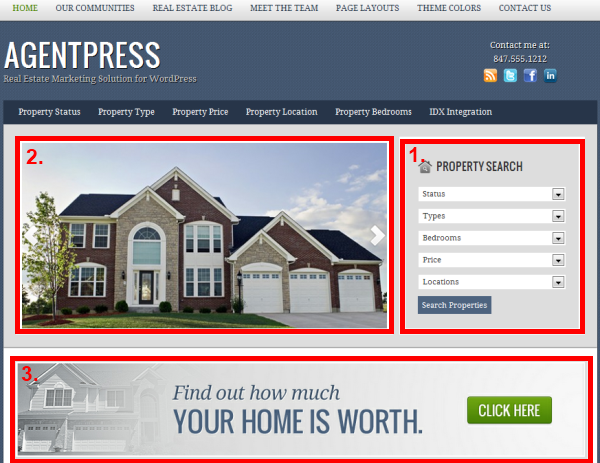
1. Easy IDX integration.
Consumers are coming to your website for one primary reason…to search for homes.
AgentPress achieves this well with a great buyer-friendly design. You can either use the AgentPress listings feature to manually upload your own listings or you can integrate with an IDX provider like Diverse Solutions to integrate a search form to make it easy for consumers to search new homes for sale.
Either way, AgentPress makes this all very easy to do. Just click and drag your IDX search widget into the “Property Search” widget section and you’re all set to go!
Here’s a great example of what the “quick search” looks like on a customized version of AgentPress:
2. Dynamic slider to display property listings.
Content on a real estate website should be highly visual. As consumers are searching homes for sale, it would be nice to sift through high quality photos that really help capture what a property looks like. That said, the AgentPress theme has a “featured slider” section that allows you to insert a featured list of properties on the homepage.
To do this, you’ll need to first download the Genesis Slider plugin. Then, you’ll create a series of blog posts organized under a “Featured Listings” or “Property Listings” category. (Really, you can name the category anything you’d like).
Once you’ve created your series of posts to include in your slider, you’ll go to widgets section of your dashboard and add the “Genesis – Slider” widget to the “Slider” widget area. Then, you’ll have to configure the Genesis Slider from the settings page and configure the slider to display the posts you want to display.
Here are a few websites that are using the Genesis Slider in a creative way:
- LAPropertySolutions.com – this site is the using the Genesis Slider to link to their various community landing pages.
- 904Living.com – this site is using the Genesis Slider to emphasize various Calls To Action like trying the advanced map search, searching for foreclosures and more.
- SuperiorRealtyPartners – this site is using the Genesis Slider to link to IDX search results for specific communities. Rather than link to a page where you can conduct a new search, it’s taking you to page with IDX results already populated for homes in that area.
3. Intuitive design that allows you to prominently display Call To Actions.
AgentPress has a “Welcome” widget area where you can use a simple text widget to display a welcome message, or add your own unique Call To Action.
Here’s an example of a nicely designed welcome section by real estate agent Anthony Gilbert:
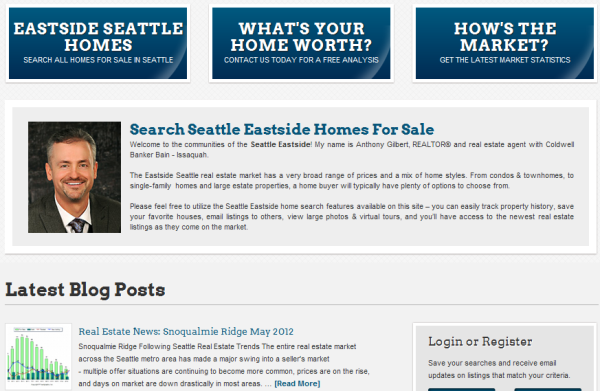
Or, you can use the “Welcome” widget area to display a specific Call To Action as showed in the AgentPress demo (section #3, hi-lighted in red). You can download the AgentPress Call to Action banners from StudioPress and link to your own lead capture page or design your own Call To Action banners and link to them accordingly.
And, if you’d rather not make use of that section, no problem, just leave the “welcome” widget area blank and you’re all set to go.
4. Buyer-friendly design that allows you to prominently display featured listings.
Naturally, you’ll want to have a way to display your latest listings. Or recently sold listings, price reductions, et cetera. Well, AgentPress makes this easy to do via a “Properties” widget area that allows you to link to a series of featured property listings.
So first, you’ll create a post for your featured listing. If you’re using the Diverse Solutions IDX plugin for WordPress, you can simply create a page, then use a shortcode to display the listing data for a specific MLS number. Just be sure to add a “Featured Image” while you’re in the post editor since that’s the image that will display when you’re setting up the properties widget area.
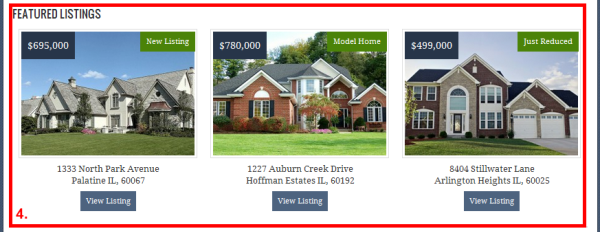
5. Easily display a carousel that allows you to link to community landing pages.
Content rich community landing pages with IDX data are an essential component of your real estate blog. In addition to linking to those pages in your navigation menu, you can create a nicely designed carousel to link to your various community landing pages using a built-in “Communities” widget area.
First, you’ll create your various community landing pages. Be sure to add a “Featured Image” within the page editor that will represent the specific community that you’re writing about.
Then, once you’ve created your various community landing pages, activating the Communities widget area is relatively simple. What you’ll want to do is add the “Genesis – Featured Page” widget to the “Communities” widget area within your WordPress dashboard. You’ll add a “Genesis – Featured Page” widget for as many community pages you want to display.
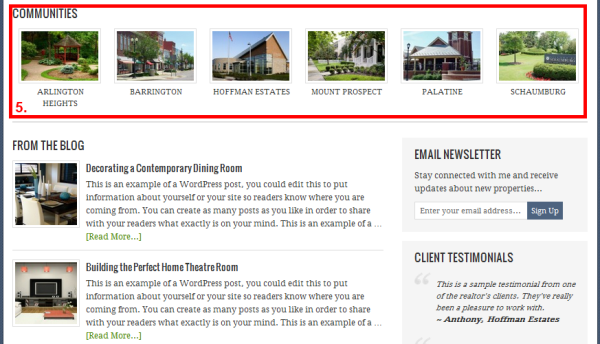
Why AgentPress?
Of course, you can use any WordPress theme to design your real estate blog. And a good IDX system will integrate just fine. But if you want something that puts a little more emphasis on property listings and community information, I think AgentPress is a well-rounded theme to help you do just that.