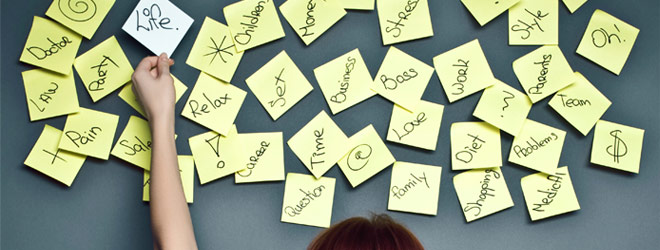If you’re anything like me, you have more than 5, 10+ online accounts. This means, trying to remember a password for each new account (that is of course unless you’re using the same password for all of your accounts). Ideally though, you don’t want to run the risk of having the same password for each account in the event you were to ever get hacked. That being said, the only thing more important than a good password is a unique password for just about every online account that you own. So in today’s post, I’m going to show you how to develop a system for coding passwords in such a way that you can generate a unique password for every site that you visit. Most importantly, this little system will not only allow you to create a unique password, you’ll also never forget what that password is for each site.
Grab a pen and paper, and write the following steps down.
Decision 1: key pattern: ________________________________ (keyboard pattern you’ll establish)
Decision 2: name extraction pattern: _____________________________ (web-site letters we pull out, explained below)
Decision 3: rule to integrate name extraction into key pattern: _______________________________ (how we mix it in)
Key Pattern: choose a letter and numeric combination of at least 6 digits that you know you’ll ever forget. Mixing numbers and letters are much better than either alone. Try to avoid child or pet names for obvious reasons. Using a keyboard pattern on the keyboard is helpful and much easier to remember.
Here are some examples. Look at the patterns of these to get some ideas: 3edr54 – 5rtyu76 – 0okmnji9 – 4rfvgy7.
Look at how each of those flow on the keyboard. There are millions of combinations, so once you design one you like, keep it, write it down for the moment. Lets say you made 3edr54 your key Pattern, and now you want to integrate it into your websites. Lets move to the next step.
Name Extraction is taking letters(or numbers) from the url. www.twitter.com , www.directv.com, www.netflix.com etc. For this example we’ll use the rule of taking two letters in the following order: Second letter of URL, then Third.
If we used that rule, the extracted letters for the word netflix, the letters extracted would be et. Twitter = wi, www.dishnetwork.com = is
Rule To Integrate: The final step is how you want to integrate those extracted letters into your key pattern to create the password for THAT site
For this example, we’ll insert the extracted letters right after the first character of the key pattern. Here is what we have on our pad so far:
Decision 1: Key pattern: 3edr54
Decision 2: Name extraction pattern: Second letter of URL and Third. Twitter’s second and third is ‘wi‘
Decision 3: Rule to integrate name extraction into key pattern: after first character in key pattern.
So we take our Key pattern and open it up after the first character as we said: 3edr54 becomes ‘3′ (insert Twitters 2nd and 3rd which is ‘wi‘ then the rest of the pattern ‘edr54′. The example below shows a Twitter, Facebook and Amex)
Examples…Pattern 3edr54 becomes:
www.twitter.com password: 3wiedr54
www.facebook.com password: 3acedr54
www.americanexpress.com password: 3meedr54
Each are unique, each has the one pattern to remember and one basic rule for a completely unique password for hundreds of sites.Choose a pattern of combination that you wont forget. Choose a rule in how to extract and you will have your own encoding/decoding process that will help you be safe online. If you have a long password for a site that limits you, just run till the end: 3meedr54 might be 3meedr if you have an 6 character limit. Nothing else to remember, you just run out of password room.
Pretty simple and brilliant eh?