The tough thing about social media is managing the noise and information over-load. We get stuck on what’s shiny and new. Seth Godin calls this being a part of the “drive-by technorati“. Jeff Turner has some good commentary on this too.
There’s so much to take in through email, RSS feeds, Twitter updates, Facebook Status updates, etc… How much of it is noise and how much of it is really useful?
I use Lists to filter through (some) of the noise. They look something like this:
- Friends
- DS Clients
- Real Estate.net
- Social Media
- News & Resources
- Apps & Services
Each list serves it’s purpose and I keep most of them private (I linked to the Apps & Services one since it’s public). Still, you have to read and learn to filter through the noise. In fact, just last week Gahlord Dewald (a very smart buddy of mine) wrote an excellent post on listening and being helpful through social media. In it, he outlines a few his own steps:
- Follow actual people on Twitter (as opposed to feedbots, robot brands, etc).
- Follow people who appreciate being helped.
- Trained myself to look for the special hashtag that people who want to be helped use.
- Spot someone looking to be helped.
- Have some specific real-world experience that is relevant to how the person wants to be helped.
- Share my helpful experience.
Gahlord sums up a strategy (or process) pretty well here. Still, you have to be present, attentive, and ready to respond. Is there a better way to filter?
Find people asking questions about things you know with InboxQ
InboxQ has quickly become my new favorite tool. In short, it helps you find questions people have about your business, product or industry in general (you can download it as a Firefox Addon or from the Chrome Web Store). Once you download the app, you connect to your Twitter account and create a new “campaign”. Here’s what I created for IDX searches: (You know, since I work for @DiverseSolution and all)
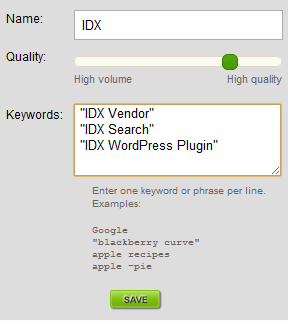
The neat thing is, InboxQ crawls and sends answerable questions straight to my InboxQ browser. There, I can immediately reply or flag it as a “To Do” and answer it later. Here’s an IDX question from @hennesmedia that I otherwise would have missed:
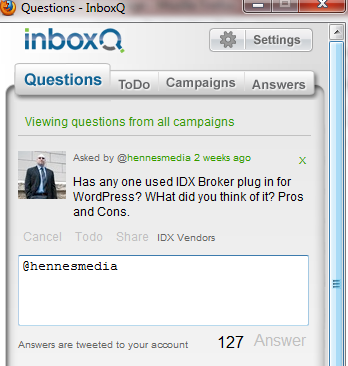
Here’s another list of questions that I filtered and responded to via another “WordPress/Blogging” campaign:
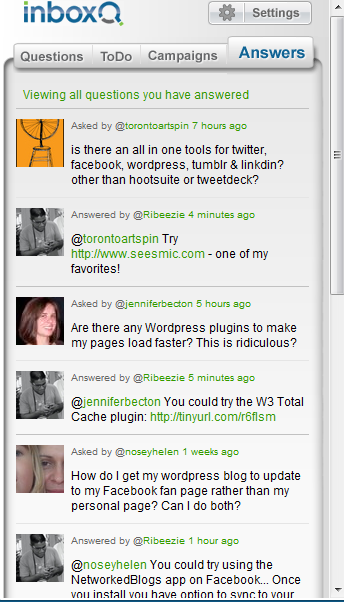
Does it make filter easier? You bet! It sends questions I can answer (based on keywords I specify) straight to my browser so I can listen and respond (this is the being helpful part) right then and there. It sort of helps take the work out of digging for opportunities to be helpful (think business) by finding and bringing those opportunities straight to me instead. Pretty neat if you ask me.
Over to you…
Do you find this app useful? How do you filter and connect with your audience on Twitter and other social networks? More specifically, how do you filter to find business opportunities?


