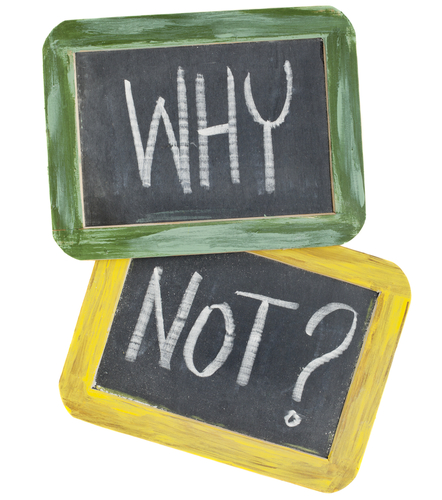When it comes to comment systems, I’ve always loved Disqus – it has all of the features that I like and need, mainly:
- Threaded comments,
- Reply/moderate by email function
 Today however, I’m going to give another comment system a test-drive; Livefyre.
Today however, I’m going to give another comment system a test-drive; Livefyre.
Here’s what Livefyre allows:
- Multiple sign-in options: Facebook, Twitter, LinkedIn, and Open ID. Now typically, I don’t like it when a comment system makes you create an account in order to leave comments so this has been a hurdle for me. But the interaction (benefit) that Livefyre helps create outweighs the draw-back of having to create an account in my opinion. Still, let me know what you think.
- Threaded Comments: As with the previous comment platform, you can easily see who’s replying to another person’s comments. What’s more in this case, you can tag people (both via their Livefyre profile and Twitter) when you’re leaving a new comment – this is one of the features that I really like.
- Email Notifications & Live Comment Updates: Typically, it’s pretty over-whelming when I subscribe to comments and get bombarded with a ton of additional comments on a post. So I thought that livefyre was going to make me feel overwhelmed in this respect too. What I’ve come to learn is that that isn’t the case. If anything, I’ve found it pretty neat to be able to follow along real-time with a conversation that’s taking place live on the site. One place in particular has been Spin Sucks (one of my new-ish favorite blogs from Gini Dietrich). And if you want to disable comment notifications, that’s easy to with the click of a button. Disqus also has email notifications, but in my experience, they’re a bit delayed and haven’t been as quick and reliable as of late.
- Social Media Sharing for Comments: When you post a comment, you can easily share that comment through both Facebook and Twitter with the click of a button. Talk about making social easy!
- Tag People In Your Comments: Again, this is probably one of my favorite features. With Livefyre, you can easily tag other users in your comments via their Livefyre profile and Twitter. To me, this creates an excellent social experience and makes having a full on conversation easier. It’s kinda like tweeting during a live-event and cc’ing someone in your Tweets.
- One thing I wish Livefyre did: when I click on someone’s name when they leave a comment, it takes me to their Livefyre profile page. Instead, I wish you could create your profile and change the link to go to your website for example instead of that profile page. Perhaps this will change in a future update? (Hint, hint).
I’ll report at the end of the month any changes and stats that I find as a result of using the Livefyre system. For now, I’d love to hear your feedback.
I want to know what you think!
I’m looking forward to test-driving livefyre. There’s still some things that I wish the system would improve on (or change) but for the most part, I dig it. It’s a bit tough for me to flat out change comment systems because I’ve been using Disqus for a while and I love them, but I’m also looking forward to the opportunity to give Livefyre a test drive.
That said, give it a spin… Let me know what you like and what you don’t like!