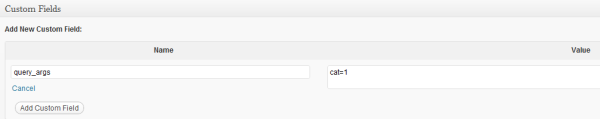Over on Facebook, real estate agent Tom Branch asked:
I need to create a page for our HOA site that only brings in blogs in a certain category…ideas?
There’s two ways to do this:
- Link to the category page in your navigation menu. Depending on your permalink structure, you’d type something like: yoursite.com/category/blogging. This would then pull all posts under your “blogging” category.
- Create a page and use custom fields to display posts from a single category. This is the method that I recommend for two reasons: a.) shorter URL structure, and b.) you can customize the sidebar content.
Here’s a quick video tutorial that shows you how to create a blog page with posts from a single category…
(Can’t view this video? Click here).
If you want to create multiple blog pages using single (or even multiple) categories, just rinse and repeat.
This is a great way to hi-light specific categories for varies sections of your real estate website.
Pretty cool, right?