 I stumbled upon the Ptch App through an article written by Michael Carney on Pando Daily (thank you sir).
I stumbled upon the Ptch App through an article written by Michael Carney on Pando Daily (thank you sir).
It’s a pretty cool app that allows you to quickly and easily create music videos directly from your phone and share them with your social networks.
Honestly, it reminds me of Animoto, except it does two things very well:
- It has a wonderful UI that makes it ridiculously simple to create a video from the photos on your phone and just as easy to share them through your social networks when you’re all done.
- It’s free. (I pay to use the premium version of Animoto).
The reason I think this is such a cool app is because people respond so well to photos and even better with video. Take a look at this post for example. Look at the comment thread. I added a music video created through Animoto with photos taken from my iPhone. Immediately, it created an experience that my readers responded to.
Ptch makes it simpler to do that while you’re on the go. It’s perfect whether you’re at a conference, a local community event, or heck, I’d be curious to see a real estate agent whip up a video walk-through of a listing with the Ptch app.
HOW TO CREATE A VIDEO WITH PTCH
Step 1: Create Your Ptch by clicking and dragging photos from your phone down into the editor.
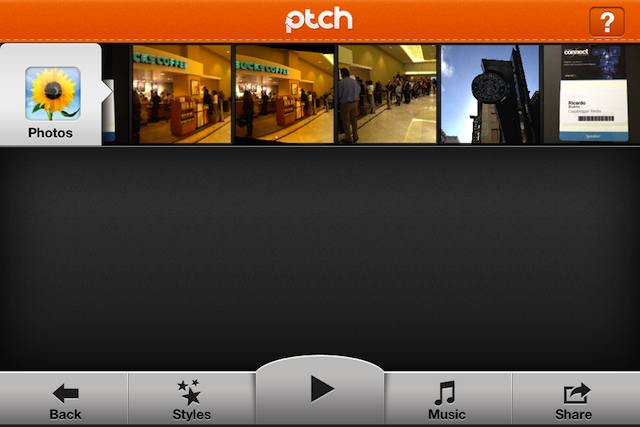
It’s pretty easy really, just swipe the image that you’d like to include in your video down into the field below. You can rearrange photos in the order that you’d like them to appear by click and dragging them around.

Step 2: Select the music that you would like to include in your Ptch.
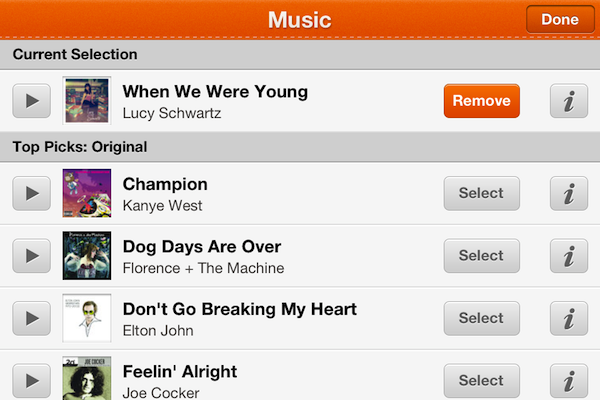
Step 3: Select a video style.
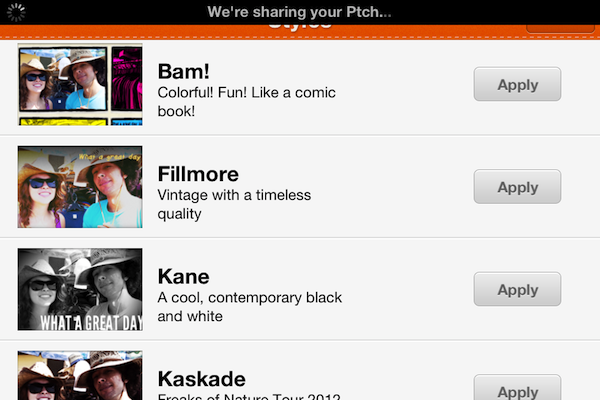
Step 4: Share your Ptch!

When you click on “Share Your Ptch,” you’ll have to option to post your video to Facebook and Twitter or share it via email.
The one feature I’d love to see is an embed option so you can take your Ptch and post it to your blog.
Here’s an example of what my Ptch looks like: click here to view the video created with Ptch (sorry, but like I said, there doesn’t seem to be an embed option).
It’s video creation made easy! And even if you suck at video, it’s highly unlikely you can make a bad video with Ptch.
Anyway, give ’em a shot. Download the app (follow them on Twitter @OfficialPtch) and let me know what you think!

